Documentation Specialist
Three-tiered analysis finds typos, grammar issues, and missing documentation using dictionary lookups, pattern matching, and LLM intelligence
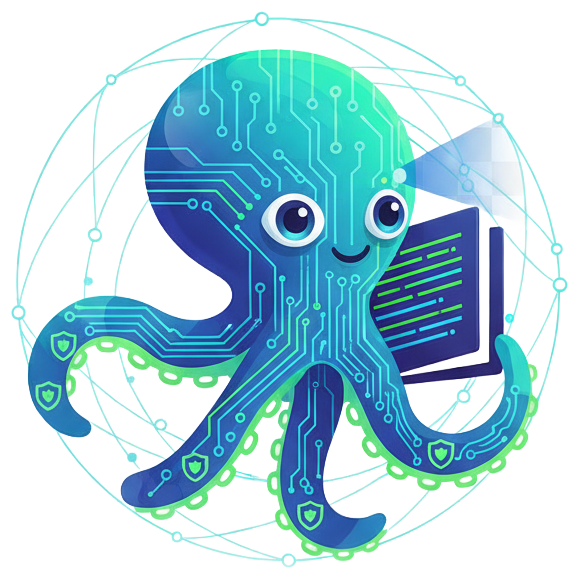
Automated documentation quality checks, inline PR reviews, and intelligent issue creation—powered by your local LLM or AWS Bedrock (Claude 4.5 with ZDR)
Three-tiered analysis finds typos, grammar issues, and missing documentation using dictionary lookups, pattern matching, and LLM intelligence
Inline comments on pull requests with actionable feedback. Works with Gitea, GitHub, and GitLab platforms
Intelligent caching, circuit breakers, and parallel analysis ensure fast reviews even on large repositories
Local options (Ollama, LM Studio, llama.cpp, vLLM) for complete control, or AWS Bedrock for enterprise Claude 4.5 with Zero Data Retention
Connect drep to your Git platform with webhooks for fully automated code reviews. No manual intervention required.
# via pip
pip install drep-ai
# via Homebrew (macOS/Linux)
brew tap slb350/drep
brew install drep-ai# Initialize configuration
drep init
# Check code locally (pre-commit friendly)
drep check --staged
# Scan a repository (local or remote)
drep scan /path/to/repo
drep scan slb350/drep
# Review a pull request
drep review --pr 123 --repo slb350/drep